USDT TRC20 Address: Starting with “TM4Bx6ThUy”, and ending with “j8z8cQqdd4”
USDT ERC20 Address: Starting with “0x7Cd76e8”, and ending with “1d5bC13c9A”
Confirm order
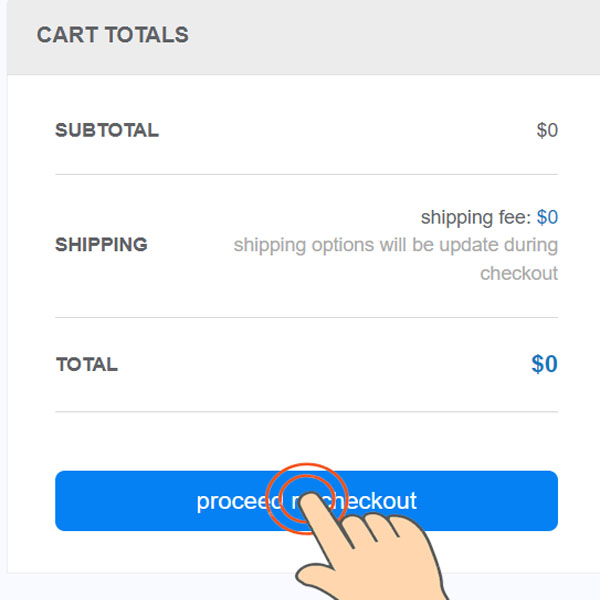
Select and input information
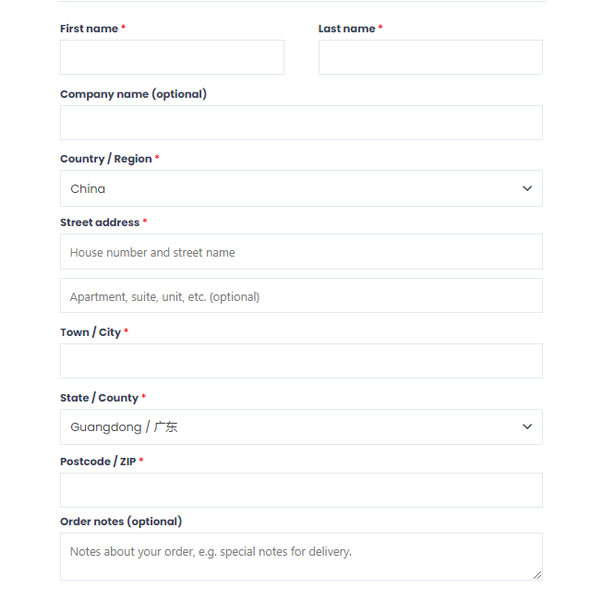
Make payment
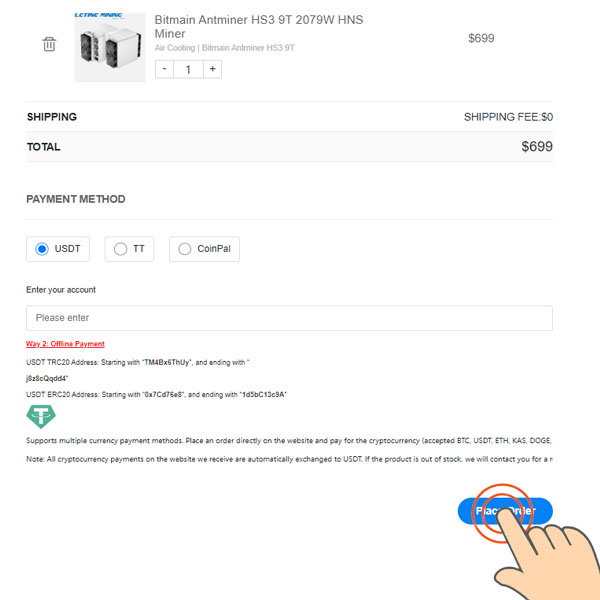
Payment successful
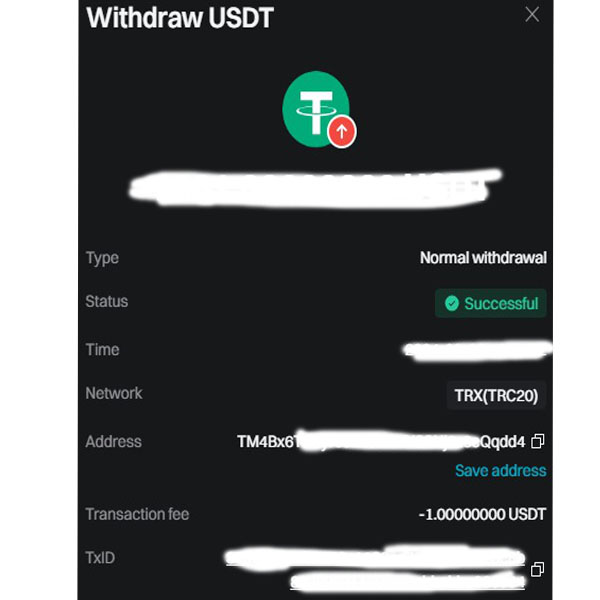
Way 1: Offline Payment
USDT TRC20 Address: Starting with “TM4Bx6ThUy”, and ending with “j8z8cQqdd4”
USDT ERC20 Address: Starting with “0x7Cd76e8”, and ending with “1d5bC13c9A”
Confirm order
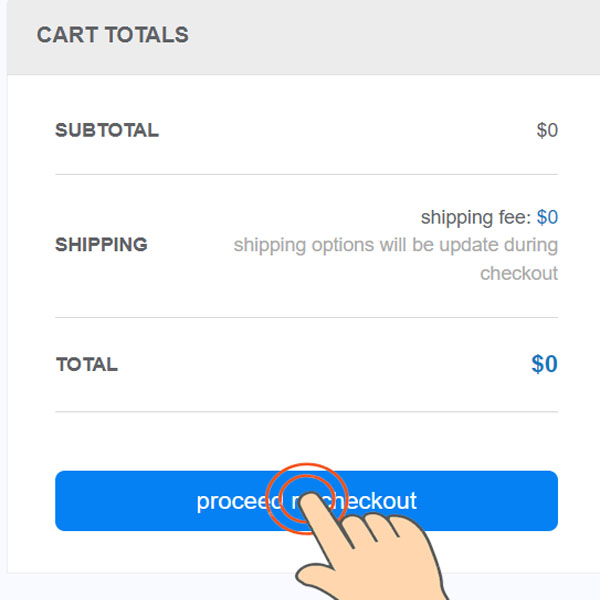
Select and input information
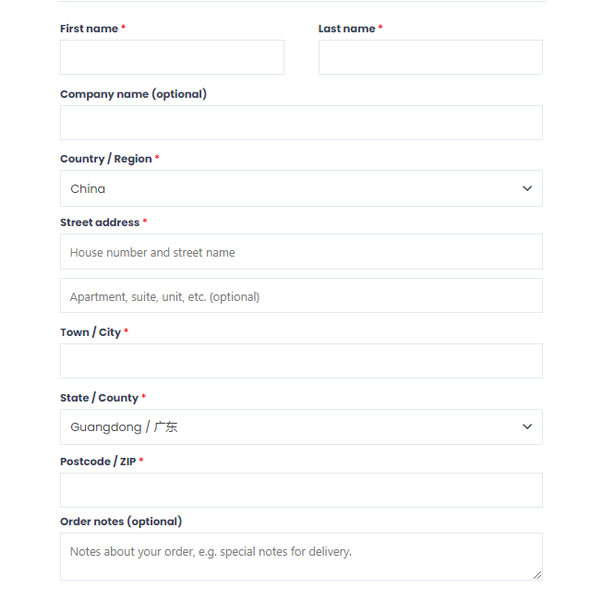
Make payment
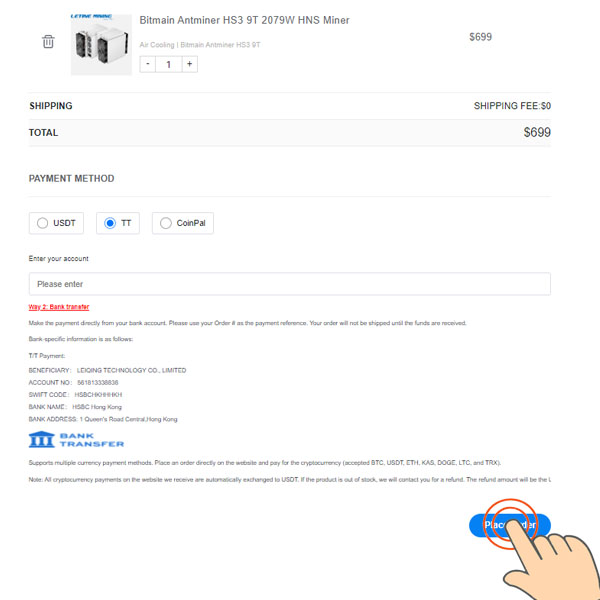
Payment successful

Way 2: Bank transfer
Make the payment directly from your bank account. Please use your Order # as the payment reference. Your order will not be shipped until the funds are received.
Bank-specific information is as follows:
Bank 1:
BENEFICIARY: LEIQING TECHNOLOGY CO., LIMITED
BANK ADDRESS: 1 Queen's Road Central,Hong Kong
Bank 2:
BENEFICIARY: LEIQING TECHNOLOGY CO.,LIMITED
ACCOUNT NO: 79829005246
SWIFT CODE: DHBKHKHH (DHBKHKHHXXXIf 11 characters are required)
BANK NAME: DBS BANK
Bank Code: 016
Branch Code: 478
BANK ADDRESS: 11th Floor, The Center, 99 Queen's Road Central, Central, Hong Kong
Confirm order
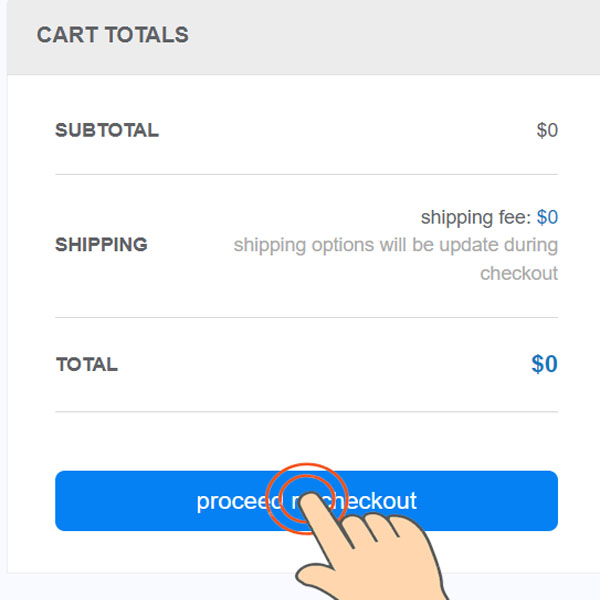
Select and input information
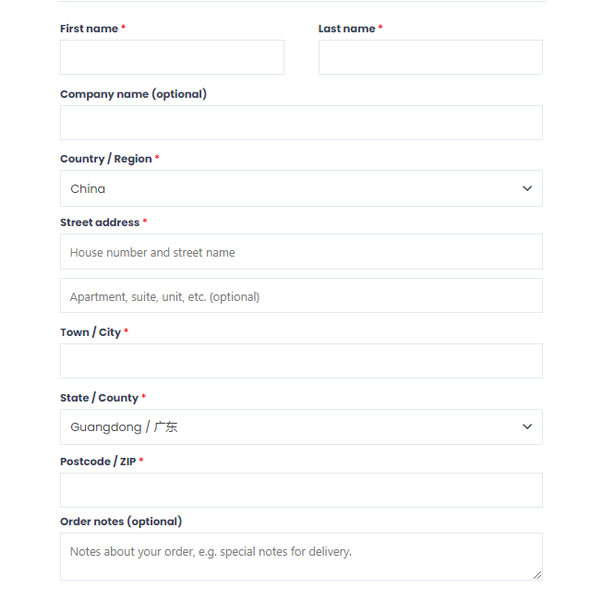
Make payment
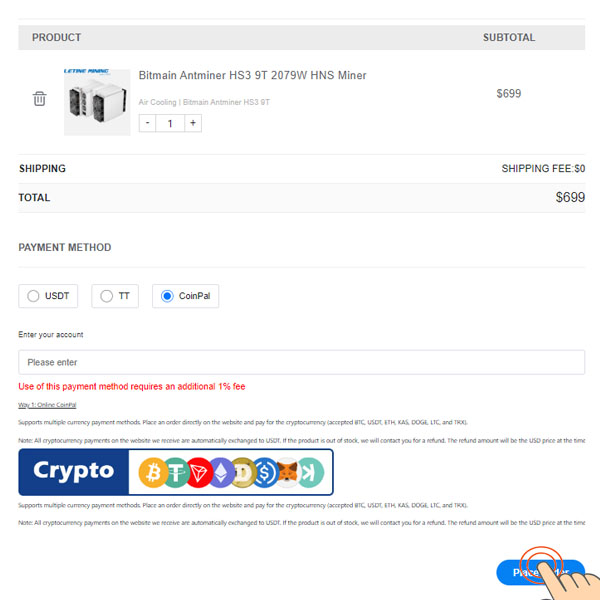
Payment successful

Way 3: Online CoinPal
Supports multiple currency payment methods. Place an order directly on the website and pay for the cryptocurrency (accepted BTC, USDT, ETH, KAS, DOGE, LTC, and TRX).
Note: All cryptocurrency payments on the website we receive are automatically exchanged to USDT. If the product is out of stock, we will contact you for a refund. The refund amount will be the USD price at the time you ordered the product. If the product price fluctuates,
we will contact you to negotiate the difference. The difference is calculated according to the product’s USD price.
1. Confirm the order information, fill in your shipping address;
2. Select the payment platform, and the system will display the relevant receiving account information;
3. Fill in the payment account name and click submit. Take a screenshot after completing the payment and save your payment completion information (customers who make offline bank transfers need to take a photo of the completed payment information and save it);
4. The user sends a payment completion voucher to customer service for verification and update of the payment status of your order;
5. Return to your order center and you will see the payment status of your order;
6. Waiting for your goods to be arranged for transportation.
Notes:
1. For pre-orders, we accept installments. To apply for installment, please contact our customer care.
2. For bulk orders, contact our customer service to get a discount.
3. If there is any problem with your payment, please contact our customer care using the online chat service or email“sales@letine.com”.
Payment security checklist:
1. Ensure the payment URL is correct and belongs to the letinemining.com domain.
2. Verify that communication emails are sent from the sales@letine.com
3. If contacting us through Telegram or WhatsApp, ensure you are connecting via the official website.

